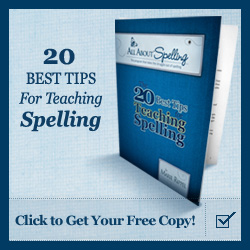Homeschooling a high schooler is a whole new ballfield
Now that Nick is officially a high schooler, I thought, "We've got to get serious!"
I'm kidding, but only slightly.
We've been skipping along merrily for a while now, letting Nick decide his fate ... I mean ... education.
He's been learning Blender, the 3-D modeling program, really well and has created quite a bit with it. It still intimidates me, but he knows his way around it and I'm proud. He uses Blender Cookie for instruction and subscribes to their YouTube account so he's always up to date on new tricks.
He's decided he wants to lean toward the artistic side of game design, so I've shown him several websites for learning to draw and learning the graphics programs I use at work. We also purchased a video game character development and storytelling book that we are working our way through.
Most of you probably already knew that if you read my previous stuff, but what is new this time is that Nick is going into high school. I know we don't have long before he will be looking at video game design colleges. We need to be able to provide those colleges with some WOW factor, so I started doing a lot of research about what they are looking for in a college applicant.
High school transcripts for homeschoolers
The first thing I learned is that I'm going to have to somehow come up with a high school transcript all on my own. I'll admit, I freaked out ... a lot. I wondered how official they have to look, do I need to print them on special paper, what do transcripts even look like, things like that. I found a few sites that I found very helpful and I want to share those with you:
PEAH's Homeschool Curriculum Savings.com has a nice little introduction to creating your own homeschool high school transcripts and a little digging (scroll down very far on this page) allowed me to download a sample transcript and a template I can use for my own purposes. The only thing I didn't quite understand on their samples were the codes they used for their "TYPE" column. I get that it is requesting the type of class it is and some of the codes make sense, like MA for math, SS for Social Studies, EN for English and so forth. But for some of the classes I'll be teaching Nick, I'm not sure what code I'd put (since they didn't provide samples of all types of courses). I don't know if these are standardized or not, though I don't think they are because I couldn't find anything online about them. I tried sending a comment to the website owners but haven't even seen the comment published and I haven't heard back from them. Nonetheless, just seeing a sample transcript was very helpful.
After reading more articles about creating my own transcripts, I realized the "TYPE" column isn't necessary. The type will be obvious to anyone reading the course titles, I realized, after a couple of other articles mentioned I should be very descriptive when naming the courses. Rather than putting English II, I should put something like European Literature, 1300-1800. Below are some of the other articles I found helpful in creating homeschool high school transcripts:
- How to Make a Homeschool Transcript
- Creating High School Transcripts for Homeschool Students
- Help! I Need a High School Transcript. . .Tomorrow!
Hopefully, I won't need that last one, but the information in it was very good.
What are game design schools looking for?
So, after panicking and learning about high school transcripts, I finally got back to learning about what game design schools are looking for in a prospective student.
Math
First off was a lot of math. Several said students needed to study math at least to pre-calculus. OK, math is not really my thing, but I got that covered already!
Math was tough for me to teach because I'm not as much a visual learner as my son is. It has been a lot of trial and error trying to create lessons that allow him to see what is taking place. When I studied math in high school, I just memorized what I needed to do and did it. Nick needs to know the why and how and I understand that, but it took a while for me to figure out how to show it. Sometimes I'd draw pictures of money or pie or number lines, but it still wasn't clicking.
My first tip came from the All About Spelling program we've been using. Our previous attempts at doing spelling never worked. Nick would learn his spelling words and make a 100 on every test, only to misspell some of the same words a day or so later in his regular writing. Clearly it wasn't sticking. When I ordered the All About Spelling program, there were no tests, but there's a lot of repetition as well as magnets, color coding, and a whole lot of other stuff going on. His spelling improved drastically within days and is still strong.
Well, the program works because they not only use visual learning (the color coding) but kinesthetic and verbal as well (with the magnets and the repeating of information out loud).
So I applied this concept to math, allowing Nick to feel the math (with LEGOs, dice, rulers, etc.) and that has helped.
But now we are going into higher math and I was getting a little nervous. Even though I took up to pre-calculus in high school, that was a while back, so I am going to have to relearn it all in order to teach it.
That's when I finally decided to try Math-U-See. They teach higher level math all the way up to Calculus, so I ordered the Algebra I. I got the package in and have looked it over. There are blocks that snap to each other to demonstrate a lot of concepts. There are decimal and fraction attachments too. I watched the sample video lessons on their website and know that it is a very visual and kinesthetic method of teaching. The package comes with a teacher DVD as well to teach me the concepts I'm going to need to teach. Nick gets to watch the DVD as well, so that will help. We haven't started it just yet because we are currently reviewing general math (at least the fractions, exponents, decimals and pre-algebra stuff). I will keep you up to date on how well it works for us as we get more into it.
Variety is the spice of life and game design
After heavily emphasizing math, most of the game design folks said they were looking for students who study a wide variety of topics. They mentioned psychology, history, and science.
Mostly, though, they don't want kids who focus too much attention on working the equipment because they will be teaching them that stuff. What they want to know is that the students are well-rounded. Video games are interactive stories and the best stories come from those who have lived the most.
This is great news for us as unschoolers since we live to visit museums and learn new things all the time. However, I can't create a high school transcript based on all our esoteric talks with museum curators. But I also don't want to fence Nick in to regular classes like regular high school because that would sort of NOT be what the game design folks are looking for (on top of not being fun).
So, as well as considering very descriptive titles for courses that say "He LIVED!" I looked for actual interesting lessons and courses online that Nick would enjoy and have their own lively titles.
I was already using The Great Courses for some lessons in science, history and math. But I knew there had to be other options that are free that I could use to give Nick a well-rounded education which is also fun. Below is a list of free high-school and college-level courses I found (many are provided in video format as well):
I'll admit, we likely won't be using all of these, but they are there to provide education to all and I applaud these institutions for providing these opportunities to people.
Making high school count
So, that's what I've learned about going into high school as a homeschooler (and unschooler). Being prepared for life after high school was clearly essential and I'm glad I did my research ahead of time rather than waiting until Nick was a senior. Now I can really make what he learns count toward what he wants to do with his life (and make it look nice on paper too).