Now that my son is going into 8th grade, I need more help with certain subjects. For one thing, because I work a full-time job, my time with Nick is limited and if I can find someone else to do some of the teaching or explain some lessons, then I have more time to help him with his extracurriculars (like videogame design) and with actually practicing new skills.
I have previously used videos I've found on YouTube, National Geographic Kids, History Channel and other sites to help with science, social studies and a few other lessons. With a little bit of research you can find all kinds of videos to help you create a multisensory lesson that helps deepen your child's understanding of it. (For a more complete list of the free stuff I've found on the Internet, click here.)
Where does the time go?
The problem with trying to find the perfect video to go along with a lesson is all the time it takes! I won't say it is wasted time because videos do help make a lesson so much more interesting, but it still seems like a lot of lost time.
When I found BrainPOP I was willing to pay a nominal fee for the ease of finding the videos I needed. With YouTube you never know what you are going to get, but with BrainPOP I knew it was going to be kid-friendly. I can still use a lot of BrainPOP videos even though my son is getting older because he doesn't feel BrainPOP is too childish. They do cover some topics that will be part of his studies this year, so I'm keeping my subscription. Plus they just introduced games. We haven't tried many but we are certain to discuss them when we discuss videogame design.
Another site I was willing to pay a fee for is Lynda.com. They do mainly creative lessons (graphic design, website design, 3-D animation, etc.). I thought this would be perfect for my son who wants to learn more about game design. I think it's important for him to know what others he would be working with are doing. (Plus, truth be told, I use Lynda.com for my own education. I enjoy learning code and animation and things like that.) At Lynda.com the lesson are all organized and I don't have to create a lesson plan or anything. That's perfect for both of us.
What about government, higher math and sciences?
But I was still on the lookout for some way to provide video lessons for those big subjects. I still plan on going over book lessons (for reading practice), but I think videos on certain math formulas or government lessons will make the lessons sink in better (that and lots and lots of practice when it comes to math).
So I was happy to find a couple of free sites that have lessons for these higher-level topics.
Brightstorm has thousands (yes thousands) of free videos of instructors discussing math (algebra up to calculus) and science (biology, physics and chemistry). They aren't as exciting as BrainPOP with all the animated characters, but they do cover the topics pretty well. I think they will be wonderful introductions to a topic that we will cover in more detail later. Most of the time my son is actually paying attention to them (I can tell because he actually knows answers when we discuss the topics later).
Most recently, I discovered HippoCampus which actually does do a little more on the graphics side with their videos. They cover algebra, American government, biology, calculus, environmental sciences, physics, psychology, religion, statistics and U.S. history. Plus, the couple of math lessons I tested out quizzed me. I can't wait to look into those videos a little more.
Incorporating videos while not home
I mentioned earlier that I'm not home during the day. Yes, I work a 45-hour job. So, how, you may ask, do I get my son to watch the correct videos or do other online tasks that correspond with his schoolwork?
I create a computer file for my son with the list of things I want him to do. Because it is a computer file, I can copy and paste links to videos I want him to watch and all he has to do is click and watch. If there are worksheets or reading that go along with a topic, I will put those as separate items on the list and leave the supplies he needs on his chair in front of his computer. I will number items on the checklist if they need to be done in a particular order. Of course we discussed this plan long ago and he knows how it all works.
NOTE:
You may know (if you've read previous posts) I mostly unschool and my son creates his own schoolwork, but I do want to make sure he gets the basics. It's a give and take for both of us. I allow him to explore topics of interest to him as long as he gets through the list I create for him. I refuse to let him just sit around and play videogames all day.
Any links to share?
If you know of other websites that offer lessons for higher grades, please let me know in a comment. I am always looking for new sites to explore. Of course, I'll be sure to share any others I come across as well.


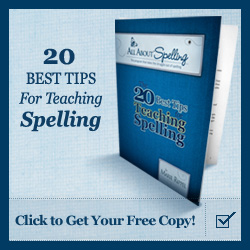
No comments:
Post a Comment